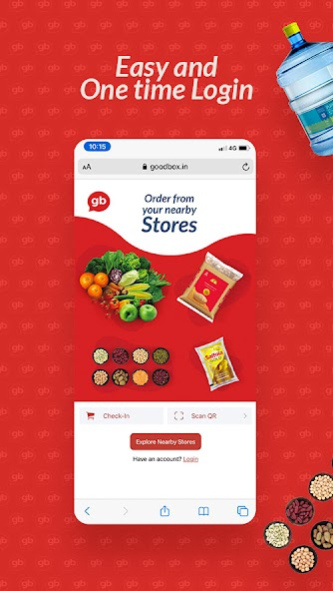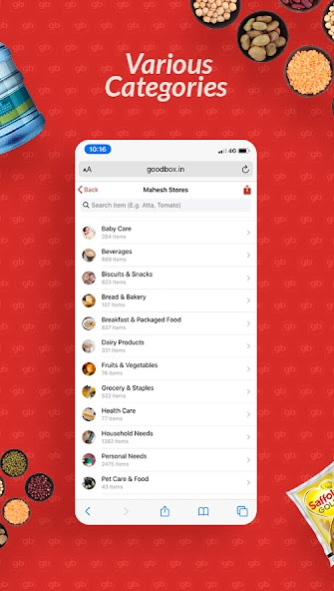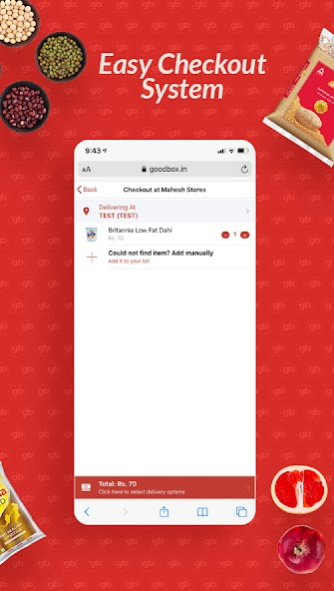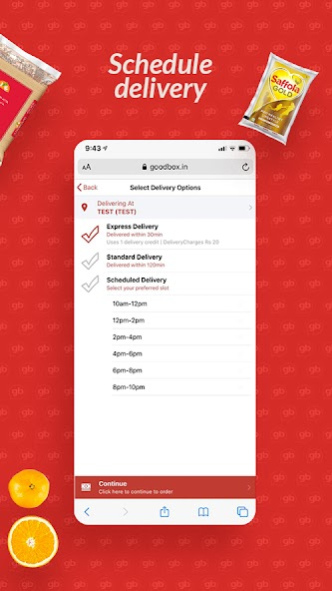Goodbox - Online Grocery Shopp 2.4.16
Free Version
Publisher Description
Discover Mini Apps of 1000s of Businesses in one Mega App. No need to download individual apps for individual Businesses. Chat, Buy and Pay Businesses / Shops / Stores directly - all in one place.
WHY GOODBOX:
One Mega app with 1000s of Mini Apps in it
Number is private - Not shown by default
No middlemen - Buy directly from Businesses
APP FEATURES:
#Local Neighbourhood Shops: Online shopping with 1000s of neighbourhood shops made easy. Order for groceries online from supermarkets, order food online from restaurants, chemists, laundries, meat shops in Bangalore. Soon expanding to neighbourhood stores of other cities in 2017.
# Online Grocery Shopping App: Goodbox is the only grocery shopping app for Bangalore that has many local grocery stores & supermarkets online that you can buy from directly. You can buy your groceries online by going through 10,000+ grocery items in the MRP checker. Create your online grocery list once and share it with your favourite supermarket within seconds. The online grocery re-ordering process is a breeze. We have 100+ business categories that you can buy from. A good box of superior experiences.
# BESCOM & BWSSB bill: You can now start paying your BESCOM electricity bill without any registration. Enter your 10 digit account ID, click on pay and you're done. You can pay your BWSSB Water Bill on the app too. It's very simple to pay BWSSB now.
# Food ordering: We have 1500+ restaurants in Bangalore you can order food from online. We have some iconic restaurants such as Hole in the Wall Café, Veena Stores, Chai Point, Mast Kalandar, Empire Hotel, JustBake, CTR, MTR, Maiya’s, Vidyarthi Bhavan, A2B Ananda Adayar Bhavan, Kota Kachori among others.
# Discover: Find businesses around you (largely for local shops in Bangalore right now).
# Privacy sacrosanct: Your number or your name is not shared with any business. Only you have the ability to share that info.
PERMISSIONS - We take your privacy seriously. These are the app permissions we seek & why we seek them:
GPS Location/ Coarse Location (Cell tower/Wi-Fi): Your location helps us identify how far a business is from you as well as check if home delivery is available for your location. It also helps us serve relevant results & make apt recommendations to you.
To write to external storage: Goodbox is a chat app where you can exchange images with businesses, which would help you in your purchase decisions. We need the permission to store these images and chats locally.
Camera: You can also take a picture from your camera and send it to a business. For instance if you found something you like & would like to find out if someone has similar products, etc. QR code scanner feature also uses camera.
Get accounts: This permission is taken for us to be able to send notifications to you. This helps us notify you about important messages & updates.
About Goodbox - Online Grocery Shopp
Goodbox - Online Grocery Shopp is a free app for Android published in the Telephony list of apps, part of Communications.
The company that develops Goodbox - Online Grocery Shopp is Tsepak Technologies Private Limited. The latest version released by its developer is 2.4.16.
To install Goodbox - Online Grocery Shopp on your Android device, just click the green Continue To App button above to start the installation process. The app is listed on our website since 2021-10-15 and was downloaded 17 times. We have already checked if the download link is safe, however for your own protection we recommend that you scan the downloaded app with your antivirus. Your antivirus may detect the Goodbox - Online Grocery Shopp as malware as malware if the download link to in.goodbox is broken.
How to install Goodbox - Online Grocery Shopp on your Android device:
- Click on the Continue To App button on our website. This will redirect you to Google Play.
- Once the Goodbox - Online Grocery Shopp is shown in the Google Play listing of your Android device, you can start its download and installation. Tap on the Install button located below the search bar and to the right of the app icon.
- A pop-up window with the permissions required by Goodbox - Online Grocery Shopp will be shown. Click on Accept to continue the process.
- Goodbox - Online Grocery Shopp will be downloaded onto your device, displaying a progress. Once the download completes, the installation will start and you'll get a notification after the installation is finished.